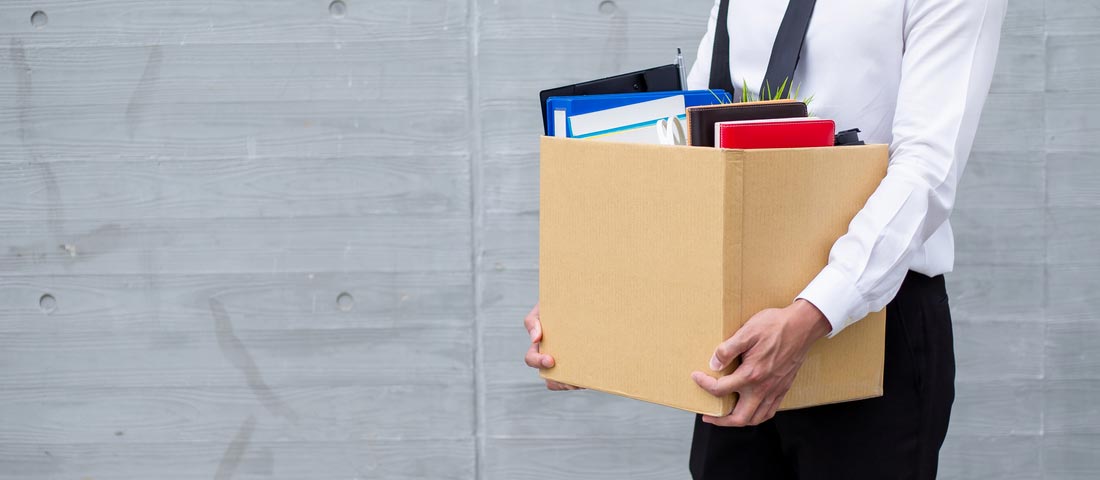What is wrong with using spreadsheets for audit issue management?
Spreadsheets are great for financial data, such as maintaining a budget. However, they are horrible for tracking items requiring input from others, such as audit issue management. Below are five reasons to dump your spreadsheets for tracking audit issues.
1. Difficulty getting input from others
With a spreadsheet, you need to either collect the information from others and update the spreadsheet yourself or give them a copy or access to the spreadsheet. Either way, version control can be a mess.
With AuditFindings.com, you have a centralized access point to control what issues an assignee is provided access to.
2. Forgetting to update information
It has happened to all audit department managers at some point. It is time for a regulatory review and the previous audit issue tracking spreadsheet has not been updated or the current version cannot be found.
With AuditFindings.com, you can view the status of audit issues from your Dashboard. Automatic alerts can be enabled, notifying you when items are past due. In addition, you can follow items and be notified when an assignee updates an issue.
3. Employee turnover
Any company runs the risk of losing data files when employees leave the company. Not that they did anything malicious, but the next employee might not know where or how the data was maintained. For example, users often provide ambiguous names for spreadsheets such as “Book1.”
With AuditFindings.com, the current status of all audit issues will be immediately available to authorized personnel. With a centralized system, training new employees is easy.
4. Printing problems
When using a spreadsheet for audit issue management, it can be difficult to get the information you want to be printed for a meeting. With spreadsheets, getting information formatted can be a real pain. At some point, everyone has gone to a printer and found multiple pages with one column of information.
With AuditFindings.com, you can select the information you want to be displayed on a report and in what order. This way, you get the information you want quickly and do not have to worry about getting it to line up properly on the printer or screen.
5. Completed items
How can completed items be a problem with a spreadsheet? The problem is when you have many completed items, these issues are now taking up space on the tracking document, cluttering up the remaining unresolved issues. You don’t want to delete the information, but how do you remove it?
With AuditFindings.com, you can archive items. When an item is archived, it will no longer show up on the default reports, displayed, etc. tabs. However, you can always select to include archived items in filters, reports, etc.
These are just some of the reasons to switch to a software solution for tracking and managing audit issues. AuditFindings.com provides a free version of our audit issue management software. Click here for an overview of the AuditFindings.com system.