With AuditFindings, easily track the status of issues by the types of audits or compliance reviews performed.
From the Audit Management tab, an organization can easily view the status of issues organized by audits or compliance reviews.
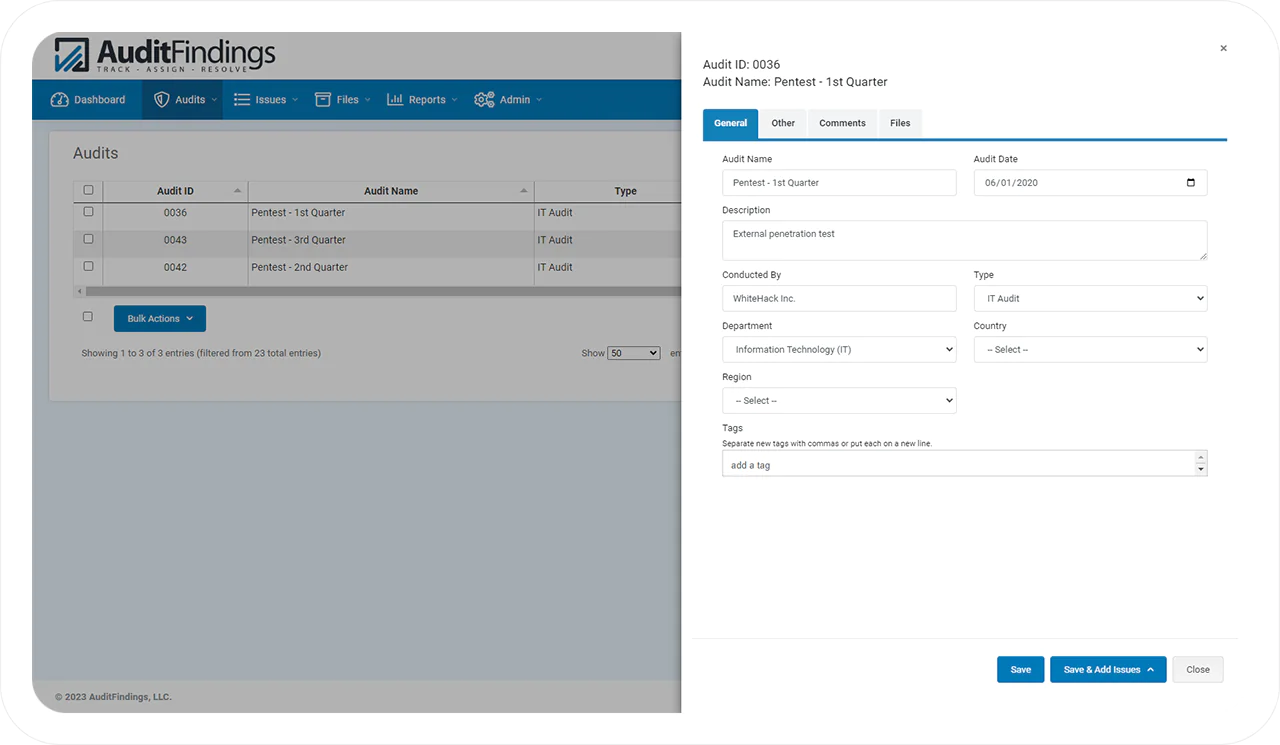
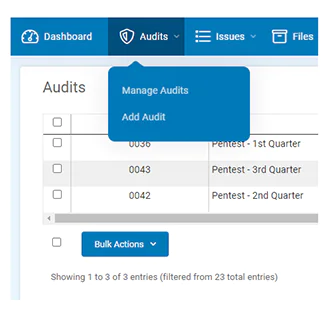
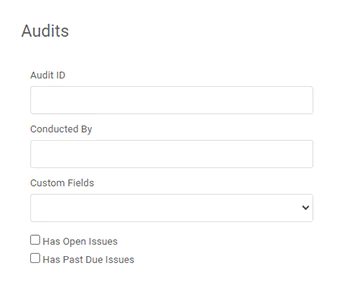
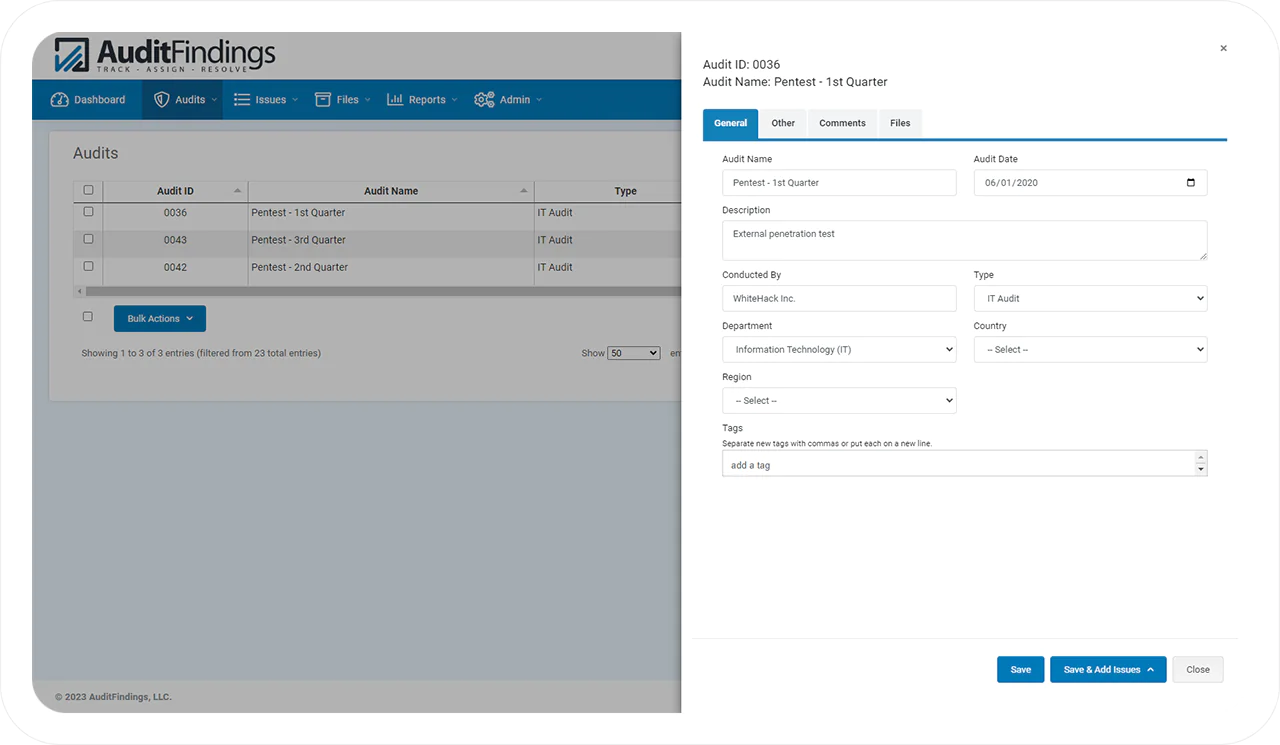
From the Audit Management tab, an organization can easily view the status of issues organized by audits or compliance reviews.
Archive older or completed audits with ease. Unlike a spreadsheet, a user can archive an entire audit. This feature ensures the information is available but no longer listed on the current Dashboard (link to Dashboard). Archived audits can be accessed via the filter section.
AuditFindings is used to track the resolution of audit issues once an audit is completed, not to conduct an actual audit.
Yes, access control can be limited by many criteria, including audit types.
The limit on the number of active audits is based on the level of the account.
Unless deleted by a user, audit and issue data is not deleted.
If an audit is archived, all the issues within that audit are archived.