AuditFindings understands every
organization operates differently.
That's why we've designed a highly-customizable system.
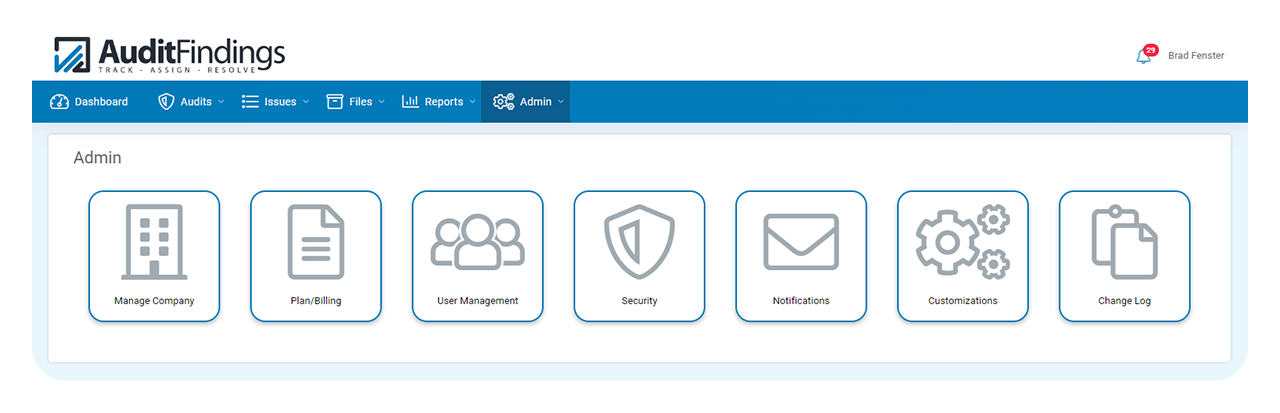
That's why we've designed a highly-customizable system.
Yes, you can create groups with specific access rights. One or more users are then applied to the group.
Yes, you can add additional text boxes, dropdown selectors, and date fields.
Yes. System access can be restricted to IP ranges. An example would be when a user is using a corporate VPN.